因FIPS验证错误造成敬业签PC便签软件一直登录中解决办法
部分Windows电脑系统用户在使用敬业签PC桌面便签软件登录账号后显示:登录中.....(一直卡在这里),如果使用微信登录或QQ登录打开后为空白页面。

原因:错误原因:This implementation is not part of the Windows Platform FIPS validated cryptographic algorithms.(此实现不是Windows平台FIPS验证的加密算法的一部分。)
解决办法:关闭系统本应用默认关闭的系统加密:将FIPS兼容算法用于加密、哈希和签名;
解决办法操作方法:
1、在Windows系统键盘上同时按下:Win+R 或 左下角开始找到运行打开,并在打开内输入:gpedit.msc ;
说明:Windows 找不到文件 'gpedit.msc'。请确定文件名是否正确后,再试一次。解决办法:https://www.jingyeqian.com/news-8078.html

2、输入后,点击确定打开:本地组策略编辑器;
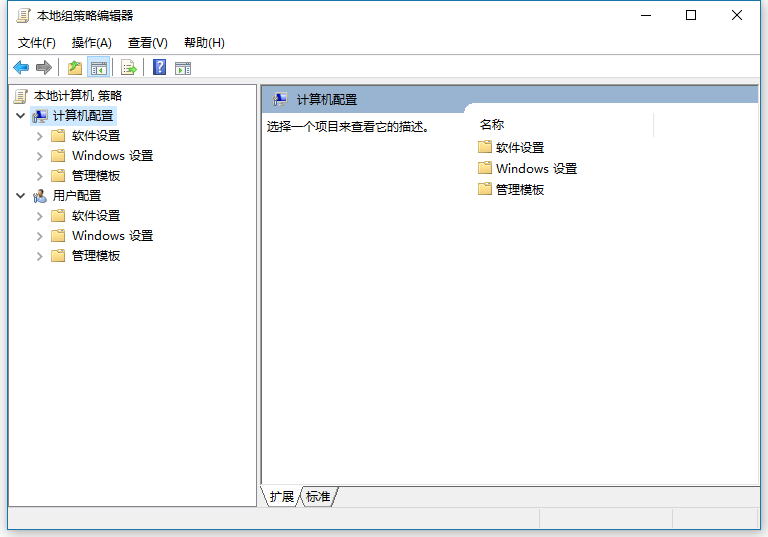
3、依次打开:计算机配置 > Windows设置 > 安全设置 > 本地策略 > 安全选项 找到:系统加密:将FIPS兼容算法用于加密、哈希和签名;

4、右键:属性;打开

5、在打开的本地安全设置内,将默认已开启更换成:已禁用,然后确定保存后,再次打开敬业签PC桌面便签软件登录即可成功。

最新发布
相关内容
-
 Win11如何快速打开便签?Windows11便签打开方法
Win11如何快速打开便签?Windows11便签打开方法
发布时间:2021-12-05 类型:新闻动态 -
 电脑便签记录的内容怎么导出来?
电脑便签记录的内容怎么导出来?
发布时间:2021-12-04 类型:新闻动态 -
 限号开车怎么处罚?12月4日濮阳单双号限行,便签提醒防忘记
限号开车怎么处罚?12月4日濮阳单双号限行,便签提醒防忘记
发布时间:2021-12-03 类型:新闻动态 -
 安卓手机便签如何筛选查看内容编辑记录?
安卓手机便签如何筛选查看内容编辑记录?
发布时间:2021-12-03 类型:新闻动态 -
 电脑传输文件到手机的方法 怎么将电脑文件用便签传到手机上
电脑传输文件到手机的方法 怎么将电脑文件用便签传到手机上
发布时间:2021-12-03 类型:新闻动态
推荐
热点














